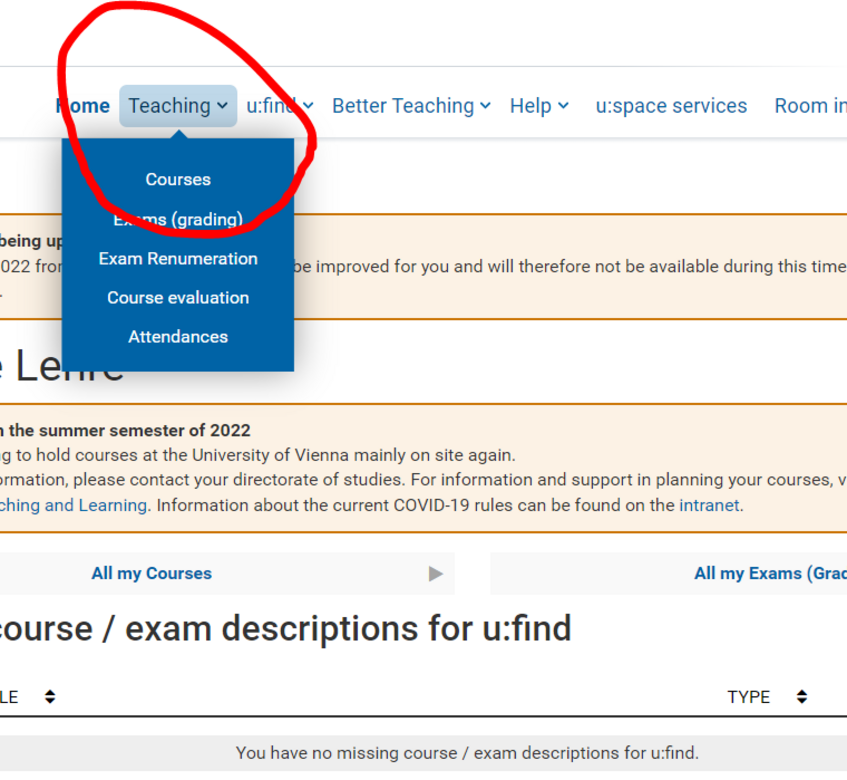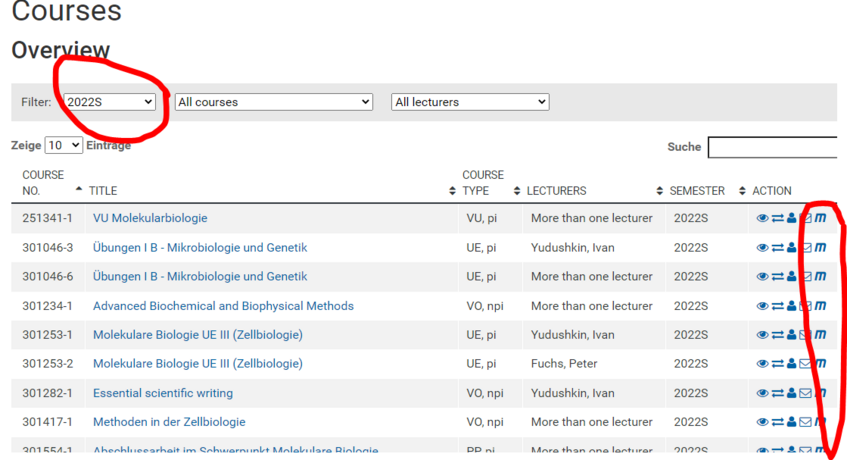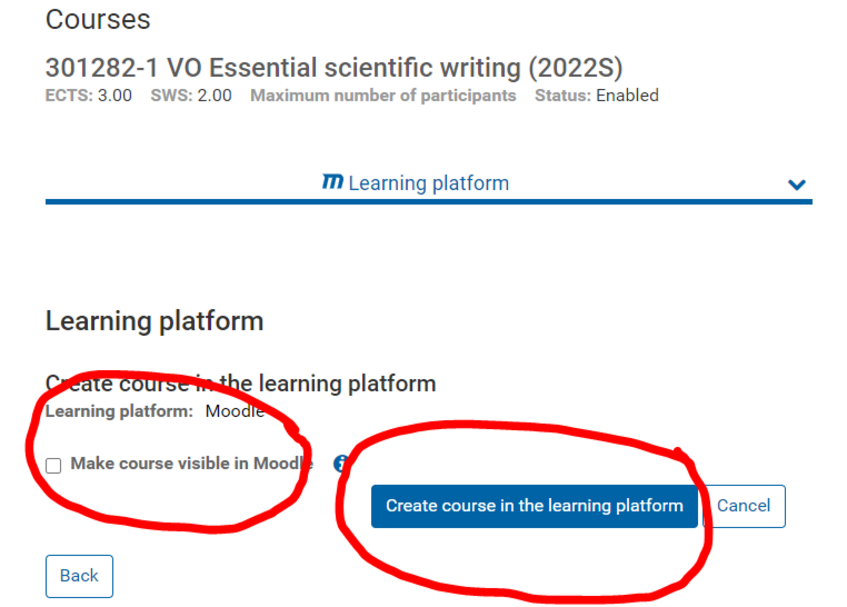Working with Moodle
Moodle is the online learning management system (LMS) used at the University of Vienna and many other universities to share learning materials with students. It is available at moodle.univie.ac.at
In Moodle, you can:
- arrange and share with students your course materials (lecture notes, files, scripts, images, video recordings, etc)
- communicate with students using online conference tools (ZOOM, BigBlueButton), via email announcements or online forums
- organize and collect assignments, organize tests or quizzes or conduct online exams
I cannot see my course in Moodle!
- Check, if you have selected the correct semester (see screenshot below)
- Check, if all courses of the semester are displayed (see schreenshot below)
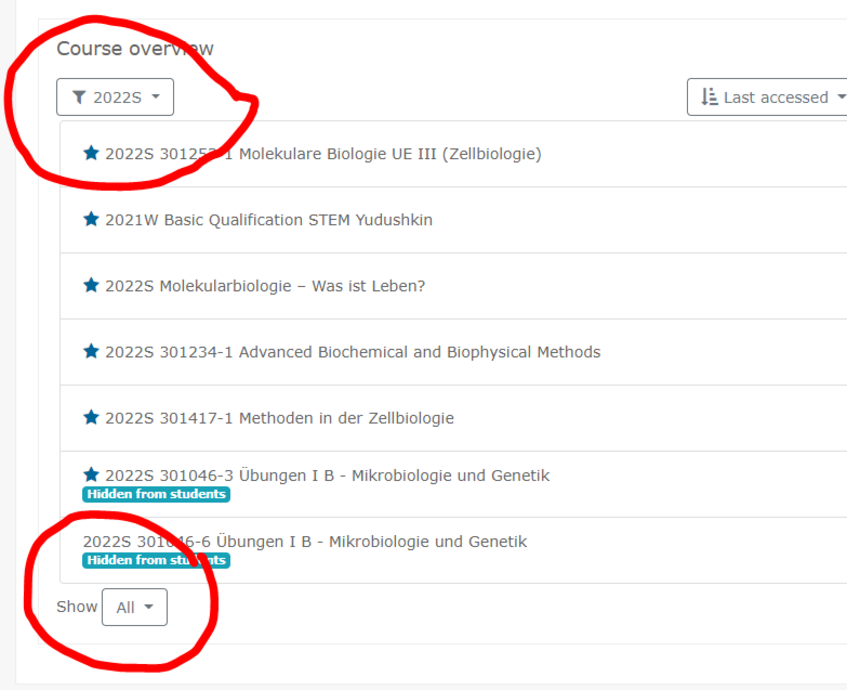
If you still cannot see your course, here's what you need to do:
- Navigate to uspace.univie.ac.at and log in using your University credentials
- Choose Teaching --> Courses
- Choose the correct semester
- In the list of your courses, click on the right-most logo (stylized M) in the column Actions
- Click on Create course in the learning platform
You may also choose to make the course immediately visible to students (by default, the courses are hidden for students)
You may also need to navigate to this page if you want to update the course title or if the students report they cannot see the course in Moodle: updating the course will also update the list of registered students.