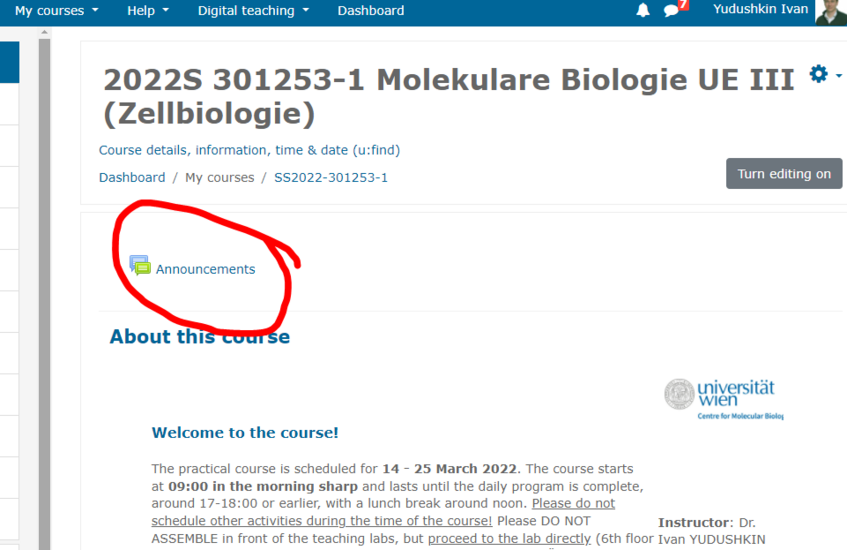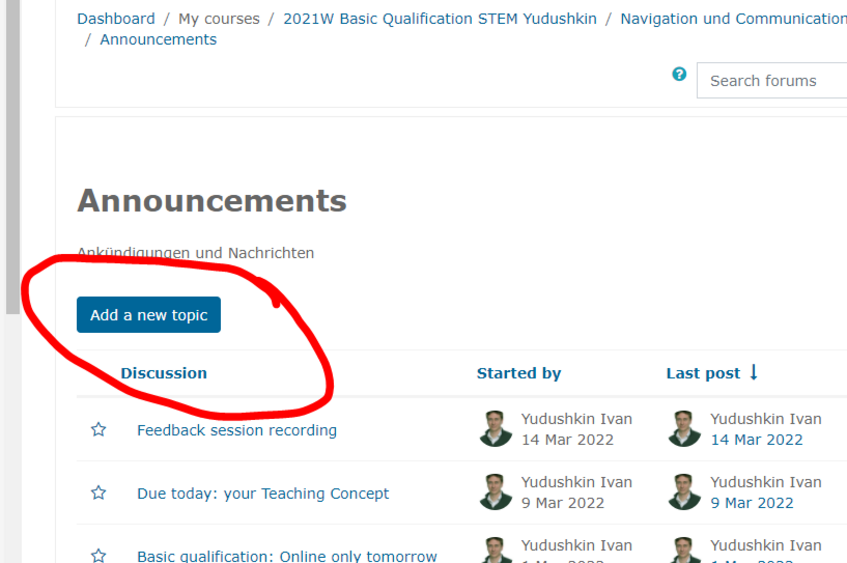Communicating with students
There are several way for you to get in touch with the students:
- sending an (immediate) email via U:SPACE
This is a quick, GDPR-compliant way to communicate with all registered students, tutors, other lecturers, etc - sending email via Moodle
Allows to communicate with registered students via Moodle; offers a 30-min window to correct messages
Getting in touch via U:SPACE
- navigate to U:SPACE and log in using your UniVie credentials
If you don't have these, check First Steps - choose Teaching --> Courses and navigate to the correct semester
- choose the specific course and click on "Send email" (envelop) icon
- type in your message
- select "BCC: click here to select..." IMPORTANT: please only choose BCC (blind carbon copy) option to avoid sharing students' emails with others (for data protection reasons)
- choose "Filter: registered..." and then "select all"
- click "send email"
The emails will be immediately sent to all registered students and there will be a confirmation message on top of the page. You may use the same way to communicate with all lecturers (for organizational reasons) or with everyone associated with a specific course.
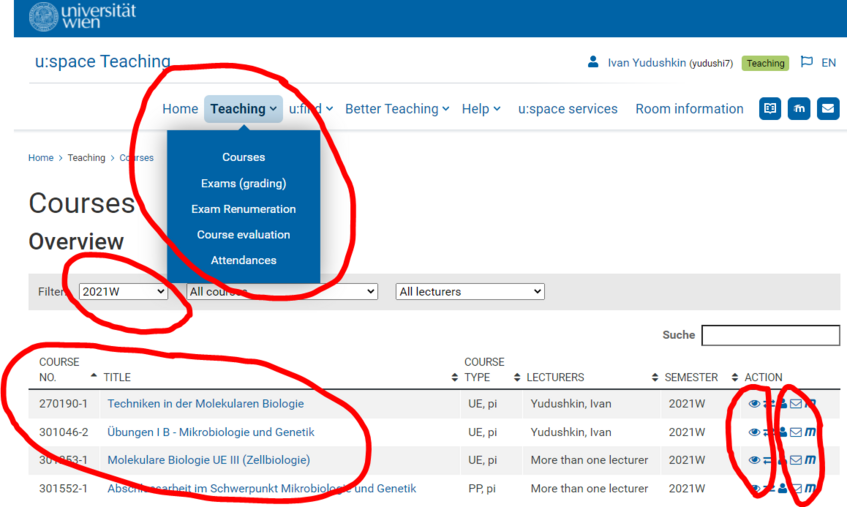
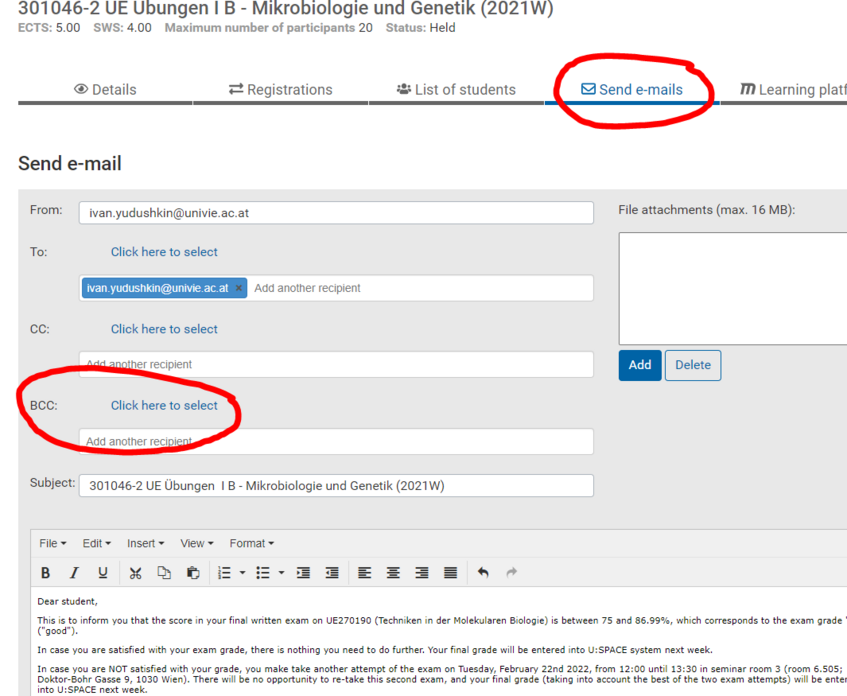
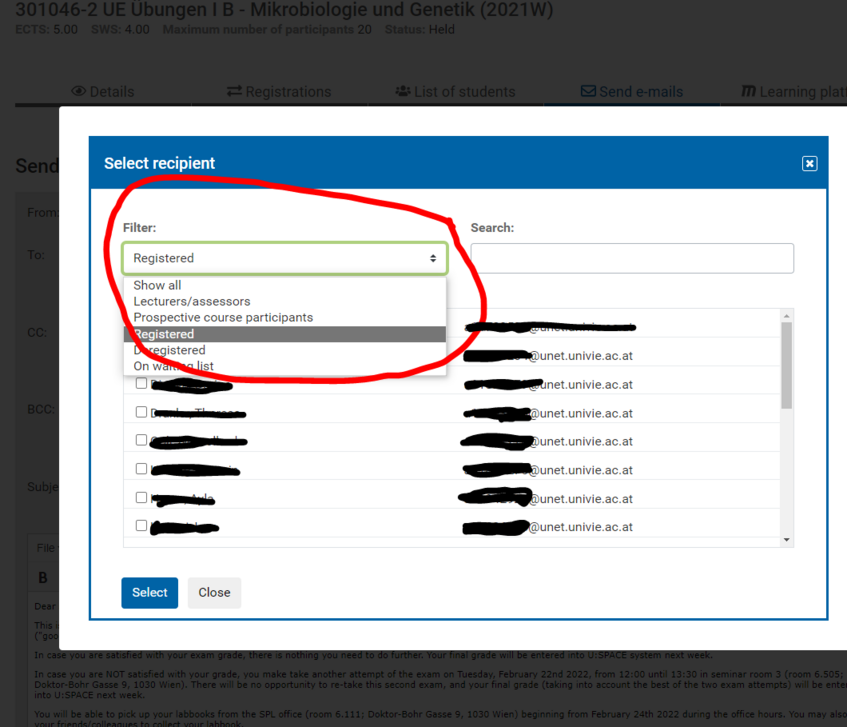
Getting in touch via Moodle
- Navigate to moodle.univie.ac.at and log in using your UniVie credentials
If you don't have these, check First Steps - Navigate to the correct semester and choose the corresponding course
- Click on "Announcements" (in German: Ankündigungen) right on top
- Click on "Add a new topic" and type in your message
You may click on "Advanced..." and use the rich text editor of Moodle - After you post your message, Moodle will inform you that you have 30 minutes to edit it
- 30 minutes later, all students registered to your course will receive an email with the entered message